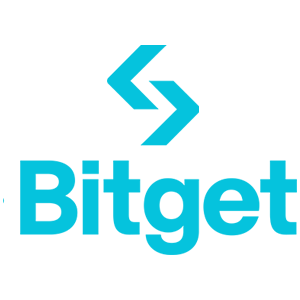How to Register and Login Account on Bitget

How to Register an Account on Bitget
Register an Account on Bitget using Email or Phone Number
Step 1: Visit the Bitget website
The first step is to visit the Bitget website. Click on the "Sign Up" button and you will be redirected to the registration form.

Step 2: Fill in the registration form
There are two ways to register a Bitget account: you might choose [Register with Email] or [Register with Mobile Phone Number] as your preference. Here are the steps for each method:
With your Email:
- Enter a valid email address.
- Create a strong password. Make sure to use a password that combines letters, numbers, and special characters to enhance security.
- Read and agree to the User Agreement and Privacy Policy of Bitget.
- After filling in the form, Click the "Create Account" button.

With your Mobile Phone Number:
- Enter your phone number.
- Create a strong password. Make sure to use a password that combines letters, numbers, and special characters to enhance security.
- Read and agree to the User Agreement and Privacy Policy of Bitget.
- After filling in the form, Click the "Create Account" button.

Step 3: A verification window pops up and enter the digital code Bitget sent to you

Step 4: Access your trading account
Congratulations! You have successfully registered a Bitget account. You can now explore the platform and use the various features and tools of Bitget.

Register an Account on Bitget using Google, Apple, Telegram or Metamask
Step 1: Visit the Bitget website
The first step is to visit the Bitget website. Click on the "Sign Up" button and you will be redirected to the registration form.

Step 2: Fill in the registration form
- Choose one of the social media platforms available, such as Google, Apple, Telegram, or MetaMask.
- You will be redirected to the login page of your chosen platform. Enter your credentials and authorize Bitget to access your basic information.



Step 3: A verification window pops up and enter the digital code Bitget sent to you

Step 4: Access your trading account
Congratulations! You have successfully registered a Bitget account. You can now explore the platform and use the various features and tools of Bitget.

How to Login Bitget account
How to Login to Bitget
Login to Bitget using Email or Phone Number
I will show you how to login to Bitget and start trading in a few simple steps.Step 1: Register for a Bitget account
To begin, you can login to Bitget, you need to register for a free account. You can do this by visiting the website of Bitget and clicking on "Sign up".

Step 2: Login to your account
Once you have registered for an account, you can login to Bitget by clicking on "Log in" button. It is typically located in the upper right-hand corner of the webpage.

A login form will appear. You will be prompted to enter your login credentials, which include your registered email address or phone number and password. Ensure that you enter this information accurately.

Step 3: Complete the puzzle and enter the digit email verification code
As an additional security measure, you may be required to complete a puzzle challenge. This is to confirm that you are a human user and not a bot. Follow the on-screen instructions to complete the puzzle.
Step 4: Start trading
Congratulations! You have successfully logged in to Bitget with your Bitget account and you will see your dashboard with various features and tools.

Login to Bitget using Google, Apple, MetaMask, or Telegram
Bitget offers the convenience of logging in using your social media account, streamlining the login process and providing an alternative to traditional email-based logins.- We are using a Google account as an example. Click [Google] on the sign-in page.
- If you are not already logged in to your Google account on your web browser, you will be redirected to the Google sign-in page.
- Enter your Google account credentials (email address and password) to log in.
- Grant Bitget the necessary permissions to access your Google account information, if prompted.
- After a successful login with your Google account, you will be granted access to your Bitget account.

Log in to the Bitget app
Bitget also offers a mobile app that allows you to access your account and trade on the go. The Bitget app offers several key features that make it popular among traders.Step 1: Download the Bitget app for free from the Google Play Store or App Store and install it on your device.
Step 2: After downloading the Bitget App, open the app.
Step 3: Then, tap [Get started].

Step 4: Enter your mobile number or email address based on your selection. Then enter your account password.

Step 5: That’s it! You have successfully logged in to the Bitget app.

Two-Factor Authentication (2FA) on Bitget Login
Bitget prioritizes security as a top focus. Utilizing Google Authenticator, it adds an additional security layer to safeguard your account and prevent potential asset theft. This article provides a guide on binding Google 2-Step Verification (2FA).
Why use Google 2FA
Google Authenticator, an app by Google, implements two-step verification through time-based one-time passwords. It generates a 6-digit dynamic code that refreshes every 30 seconds, each code usable only once. Once linked, you’ll need this dynamic code for activities like login, withdrawals, API creation, and more.
How to Bind Google 2FA
The Google Authenticator app can be downloaded from the Google Play Store and Apple App Store. Go to the store and search for Google Authenticator to find and download it.If you already have the app, let’s check out how to bind it to your Bitget account.
Step 1: Log in to your Bitget account. Click the avatar on the upper-right corner and select Security in the drop-down menu.

Step 2: Find Security Settings, and click "Configure" of Google Authenticator.

Step 3: Next, you will see a page below. Please record the Google Secret Key and store it in a secure place. You will need it to restore your Google 2FA if you lose your phone or accidentally delete the Google Authenticator app.

Step 4: Once you have saved the Secret Key, open the Google Authenticator app on your phone
1) Click the "+" icon to add a new code. Click on Scan barcode to open your camera and scan the code. It will set up the Google Authenticator for Bitget and start generating the 6-digit code.

2) Scan the QR code or manually enter the following key to add a verification token.

Note: If both your Bitget APP and GA app are on the same phone device, it is difficult to scan QR code. Therefore, it is best to copy and enter the setup key manually.
Step 5: Lastly, copy and enter the new 6-digit verification code in Google Authenticator.

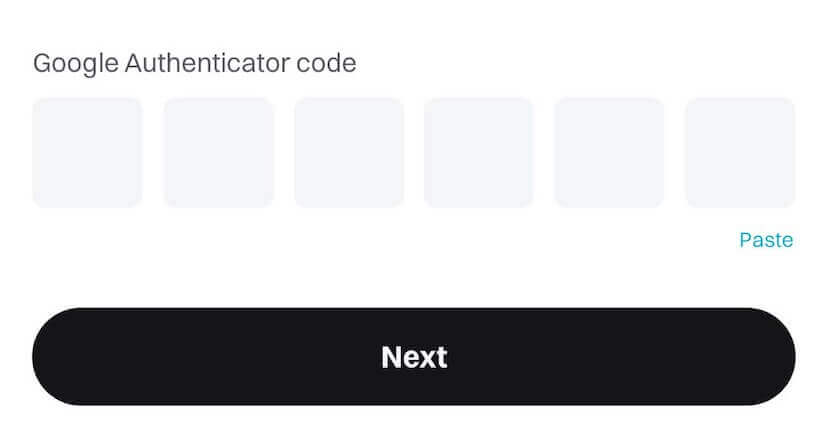
And now, you have successfully linked Google Authentication (GA) to your Bitget account.
- Users must input the verification code for login, trading, and withdrawal processes.
- Avoid removing Google Authenticator from your phone.
- Ensure the accurate entry of the Google 2-step verification code. After five consecutive incorrect attempts, Google 2-step verification will be locked for 2 hours.
How to Reset Bitget Password
If you’ve forgotten your Bitget password or need to reset it for any reason, don’t worry. You can easily reset it by following these simple steps:Step 1. Go to the Bitget website and click on the "Log in" button, typically found in the upper right-hand corner of the page.

Step 2. On the login page, click on the "Forgot your password?" link below the Log In button.
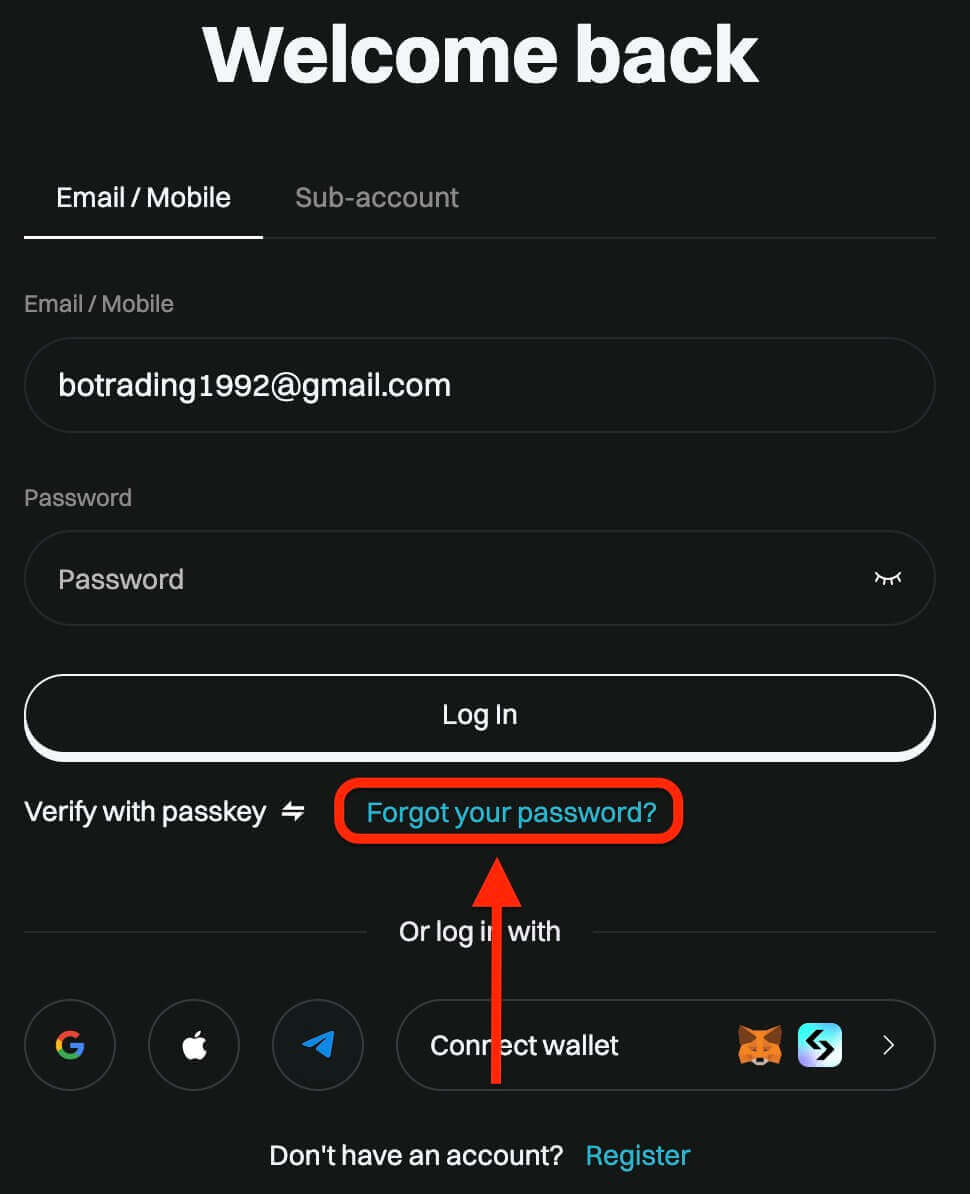
Step 3. Enter the email address or phone number that you used to register your account and click on the "Next" button.

Step 4. As a security measure, Bitget may ask you to complete a puzzle to verify that you are not a bot. Follow the instructions provided to complete this step.

Step 5. Enter your new password a second time to confirm it. Double-check to ensure both entries match.

Step 6. You can now log in to your account with your new password and enjoy trading with Bitget.